While there are a lot of GPTs out there, both free and paid, the free version of ChatGPT is the one I rely on the most for streamlining daily marketing tasks and brainstorming fresh ideas for Dineplan and our restaurant clients.
In fact, I ran this entire blog post through ChatGPT a couple of times to polish it up and get it to where it is now. That’s just one example of how it can save time!
Here are some easy, time-saving ways I use ChatGPT in restaurant marketing as a food industry marketer.
1. Respond to guest reviews
Copy and paste your guest reviews into ChatGPT and ask it to draft a response. This works for reviews from any platform, including Dineplan, Google, and other review platforms, as well as comments or posts you’re tagged in on social media.
ChatGPT can be as diplomatic and professional, concise and straightforward, or friendly and laid back as you’d like it to be.
You can also tweak the tone. ChatGPT can be as diplomatic and professional, concise and straightforward, or friendly and laid back as you’d like it to be. This flexibility makes AI a great tool for responding to both positive and negative guest feedback, helping you turn a bad experience into a better one.
2. Handle guest enquiries
When guests reach out about large bookings, hosting private functions, event catering or whether or not you cater for specific dietary requirements, you can ask ChatGPT to draft an email response.
Simply give it the gist of what you want to say, for example, the tone you’d like, the quotation breakdown, and any specifics you’d like to include. This can save you loads of time drafting responses from scratch and figuring out the best way to present the information.
3. Plan events and specials
As summer approaches, you might be thinking about hosting events or running specials to attract more diners. ChatGPT can help with everything from project management and timelines, to marketing strategies and menu development. Whether it’s for Valentine’s Day, Christmas, wine-pairing evenings, or family-friendly events, ChatGPT can save you hours of planning while offering fresh ideas.
ChatGPT can help with everything from planning, project management and timelines, to marketing strategies and even menu development.
It can even suggest dishes based on seasonal ingredients, dietary needs, and special occasions. For example, if you’re planning a weekly date night special at your steakhouse, ask ChatGPT for menu suggestions and see if anything new sparks your interest. Need vegetarian versions of your popular dishes? ChatGPT can provide helpful alternatives tailored to your guests’ preferences.
4. Social media calendars, captions and trends
Social media planning and caption writing is a full-time job and demands a lot of creativity. ChatGPT can ease the workload by helping you create a content calendar for each social platform based on your key themes.
Once your calendar is set, AI can also take care of some of the caption writing. For instance, if you have a post scheduled to announce picnic season bookings are open, ChatGPT can whip up a caption in seconds. It’s also great for brainstorming trending content ideas and finding ways for your restaurant to get involved.
You can even ask it to come up with ideas for influencer campaigns, giveaways, or building pre-event hype.
5. Targeted advertising
Building audiences on platforms like TikTok and Meta (which includes Facebook, Instagram and Messenger) takes time and expertise. To speed up the process, you can tell ChatGPT about your ad campaign and restaurant brand, and ask it to suggest ideal customer segments based on location, demographics, and interests. This is a valuable shortcut for setting up high-performing ad campaigns and boosting conversions and restaurant bookings.
Tell ChatGPT about your ad campaign, and ask it to suggest the best target audience for your ads, including location, demographics and interests.
6. Newsletter content
Whether you’ve launched a new spring menu or are promoting your Monday night special, ChatGPT can generate your newsletter content in no time. From subject lines to A/B test for higher open rates, to body content and catchy call-to-actions, ChatGPT saves you a significant amount of time when it comes to email marketing. Once the draft is ready, you can refine it as much as you like to match your style and tone before sending it out.
7. Blog posts
Writing blog posts can take up a lot of time, what with all the research, writing drafts and editing the final copy. With ChatGPT, you can input a detailed prompt – covering everything from content overview and word count to audience, layout, and tone – and get a decent first draft in seconds.
Once you have that draft, you can easily tweak it by adding or removing sections, allowing you to finish your post much faster. The best part? Having a starting point helps overcome the dreaded writer’s block!
8. Basic proofreading and editing
I’ve set up a few ChatGPT threads for my daily tasks so I don’t have to repeat the same prompts every time. These threads help with social media captions, ad copy, refining emails, and more. I just rename each thread in the sidebar so I can easily keep track of what each is for. Here are the ones I use most:
- Proofreading: Here I ask ChatGPT to proofread and lightly edit a piece of content I’ve written to improve the overall readability and sentence structure.
- Tone of voice: I’ve trained ChatGPT to apply my brand’s tone of voice, so I can quickly paste in some content and ask it to apply the same edits over and over again – and get consistent results that need less editing.
- Giving feedback: In marketing, we often need to give feedback to designers, content writers, printers, or web developers. There’s a fine line between constructive, clear feedback and comments that can come across as harsh or confusing. I’ve created a prompt that refines my feedback to keep it concise, clear, and friendly – using the right terms and jargon without sounding too critical.
9. General help
Sometimes, I just need help getting started. Whether it’s brainstorming what should be in a “Link in Bio“, drafting a meeting invite and agenda, or planning a social media campaign to grow an email marketing list, ChatGPT can help kickstart the process. The possibilities really are endless.
Important tips to remember
- The true power of AI lies in how you prompt it, ask for revisions, and refine the results. A quick prompt might not always give you the best outcome.
- The more detailed your prompt, the better the results.
- Experiment with refining prompts and asking for revisions until you get what you need.
- Stick to one thread per task or project. That way the AI builds up an understanding of what you like and what you’re asking it to change.
- For best results, edit AI-generated responses to match your own tone of voice. Staying authentic is key.
- Avoid overused AI phrases like “we’ve got you covered”, “look no further” or “experience like no other”.
- Take AI advice with a pinch of salt and always double-check the content. AI, like humans, can make mistakes, and I’ve seen tools like ChatGPT, Google Gemini, Claude, and other GPTs occasionally get things wrong – even when quoting “facts”.

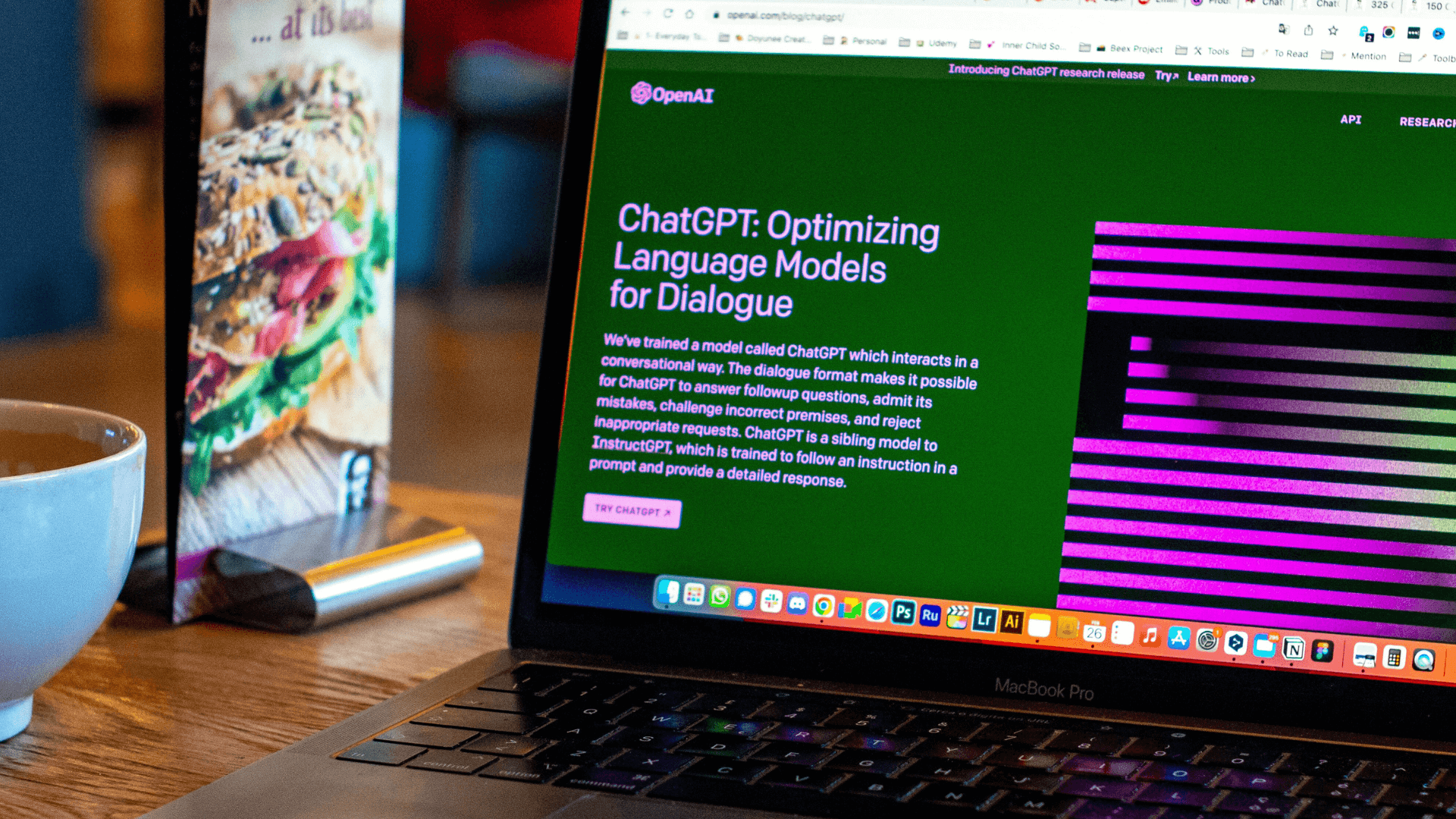
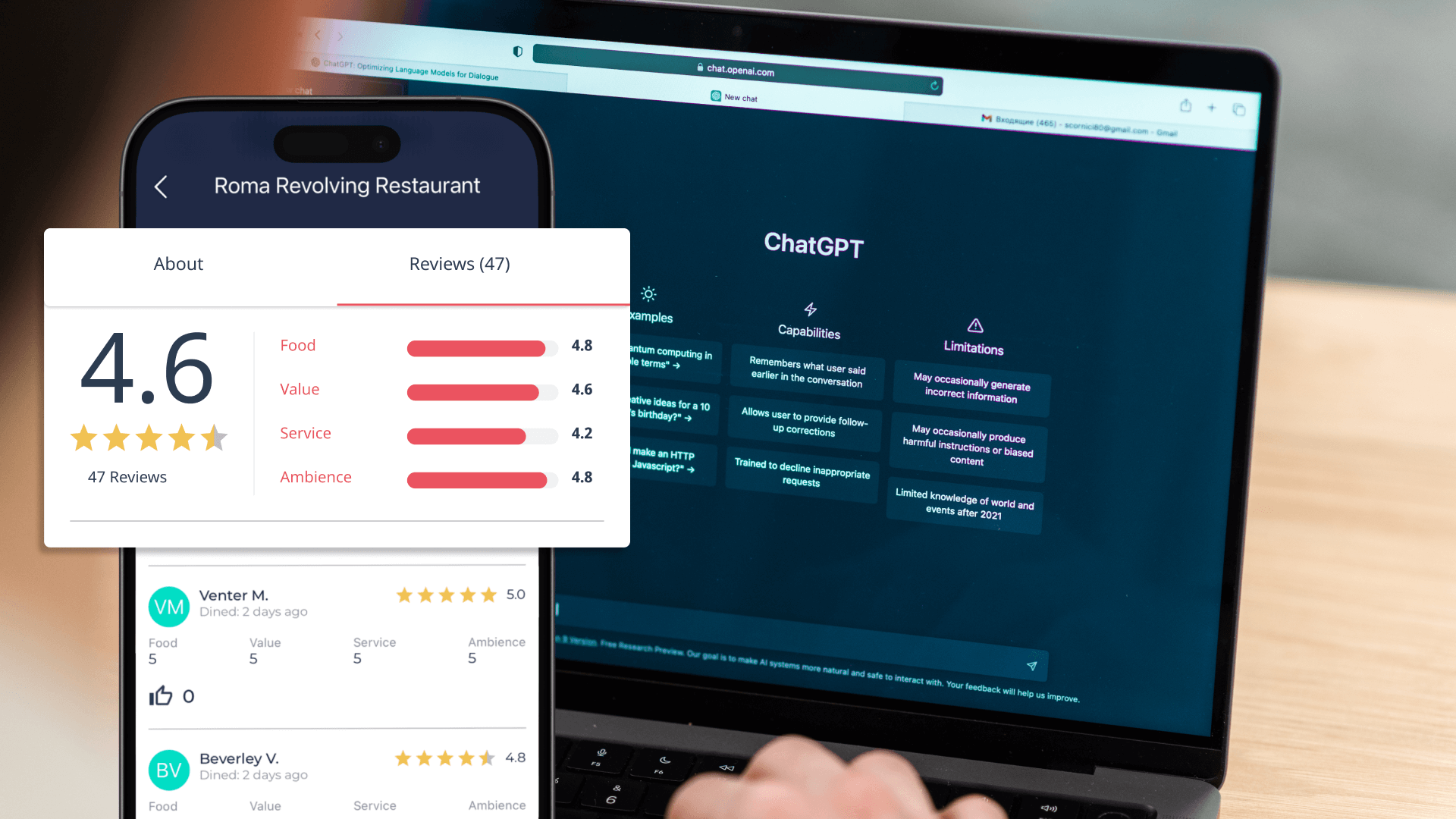
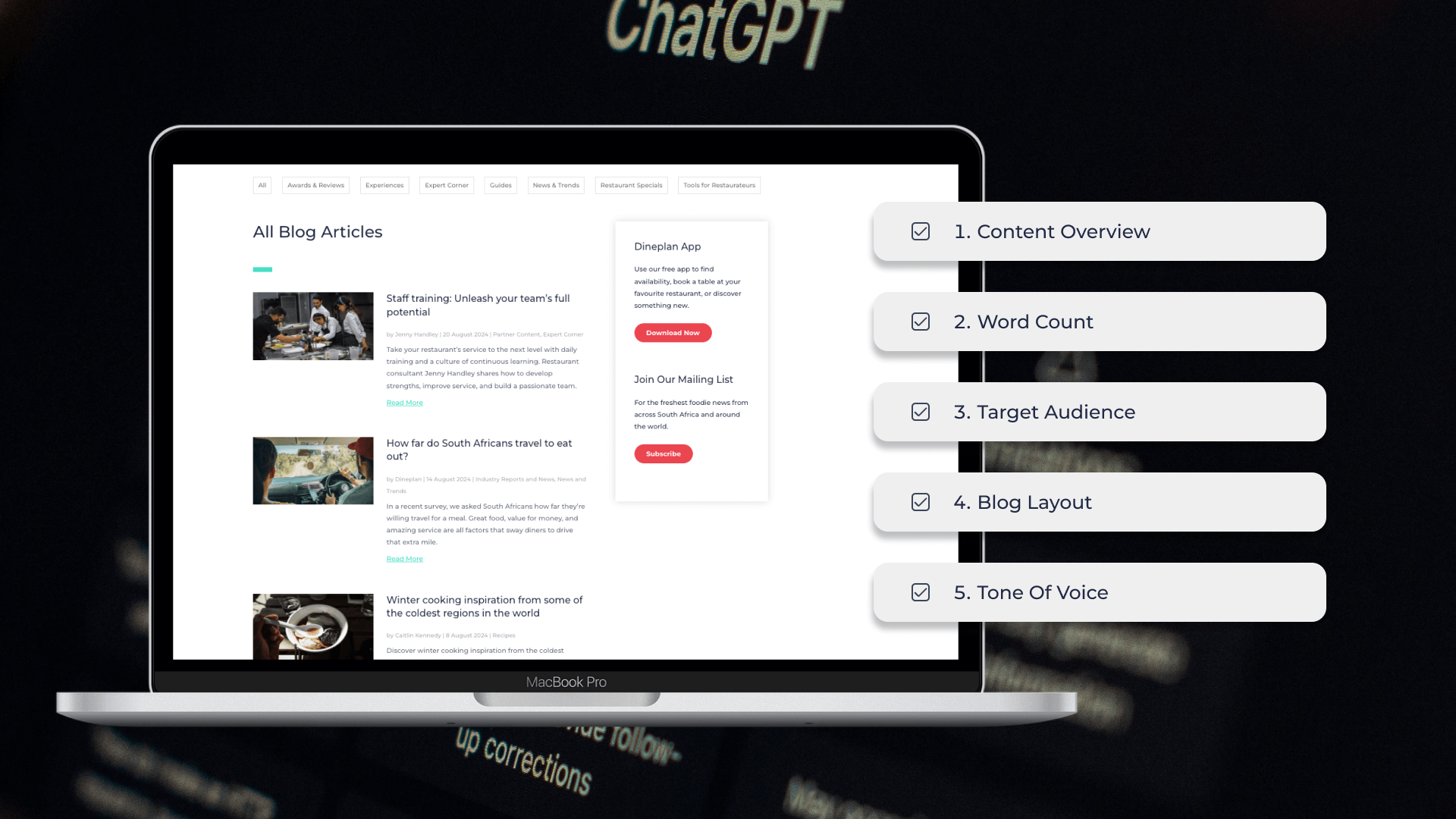

0 Comments